Mystery of changed entries solved with audit trail functionality

Have you ever had the issue of a vendor payment term or print name being changed unexpectedly without your knowledge? Has this caused strain on your relationship with your vendors and confusion among your staff? With Intacct, you have the ability to determine the what, who, and when of all of the changes made to that vendor at the click of a mouse.
With Intacct, you have the ability to run an audit trail report on nearly every data record in your system. Not only do you receive the name of the user who made changes and when the changes were made, but you also have a detailed trail of fields which were changed and what their values were before and after the change.
This audit trail functionality can be leveraged to closely monitor changes made to budgeted billings and labor hours for a project, customer credit limits, and account groups used in financial reports, among many others.
An example of an audit trail report is shown below:
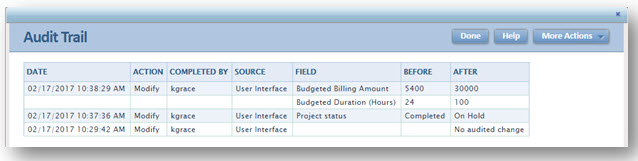
From this report, user kgrace made changes to a project status and budgeted billing amount and duration. You can see the specific field-level changes which were made. No longer will there need to be any back-and-forth communication about whether the user made the updates that were discussed in a recent project meeting, for example. The changes are displayed only for those with permissions to see.
In addition to viewing an HTML report like the above example, the report can be exported to an Excel file if that suits your business needs. Also, there is a source data object called Audit History within Intacct which may be used to produce audit reports out of Intacct’s custom report writer. This data source gives you a high-level view into which records were changed, who made the changes and when the changes took place, among other data. From here, you may drill down into the records that were changed and view the field-level changes which were made.





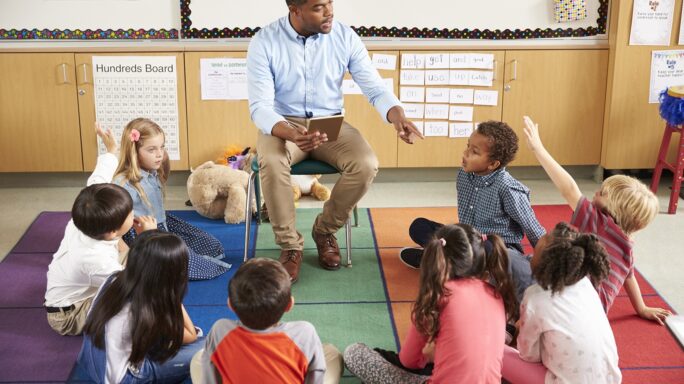
Ask the author a question or share your advice